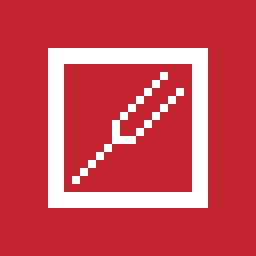Compatibility
Minecraft: Java Edition
Platforms
Supported environments
90% of ad revenue goes to creators
Support creators and Modrinth ad-free with Modrinth+Links
Creators
Details
BlockTuner (Fabric Mod)
About
This is the fabric version of BlockTuner and requires fabric API.
If you are using forge, you can check out the forge version by A_Peng215.
If you want the data pack for older versions of Minecraft, please visit this page.
Instructions
Installation
Put this mod in your mods folder. You also need to install Fabric API if you haven't installed it yet.
This mod also works on servers and require no client installation.
You can get the latest version here or find a specific release here
How to Use BlockTuner
Ctrl + Right click on a note block to open up tuning UI. Placing a note block while holding Ctrl also opens the UI automatically.
Ctrl to show the note of the note block at crosshair.
Ctrl + Middle click on note blocks to pick up readily tuned note blocks.
Right click note blocks with blaze rods to play with right clicks without tuning.
*Note:
if you are using BlockTuner 1.0.0 (Minecraft 1.18.2) or lower, you don't need to hold Ctrl to open up the tuning UI. Instead, use /blocktuner to toggle this.
if you have Tweakeroo installed and have no access to the Ctrl key, please go to Tweakaroo configs, find flexibleBlockPlacementOffset under Hot Keys and set it to something else. e.g. Right Alt. Sorry for the inconvenience.
Tuning UI
Top-right corner (from left to right)
 Play mode - toggle whether the GUI will turn off immediately upon clicking a note on the piano keyboard.
Play mode - toggle whether the GUI will turn off immediately upon clicking a note on the piano keyboard. Typing keyboard to piano keyboard - toggle whether you want to play the piano keyboard using your computer keyboard.
Typing keyboard to piano keyboard - toggle whether you want to play the piano keyboard using your computer keyboard. MIDI Device - Click to cycle through available MIDI input devices. The icon shows red if the device is currently unavailable. This usually means it is being used by another program.
MIDI Device - Click to cycle through available MIDI input devices. The icon shows red if the device is currently unavailable. This usually means it is being used by another program.
Keyboard Mapping:

Credits
Localization
- Russian - Felix14-v2 (Currently outdated)
- Japanese - misaka10843 & hakkaku
Forge Port
License
Copyright (C) 2021, xwjcool.
This program is free software: you can redistribute it and/or modify it under the terms of the GNU Lesser General Public License as published by the Free Software Foundation, either version 3 of the License, or (at your option) any later version.
This program is distributed in the hospe that it will be useful, but WITHOUT ANY WARRANTY; without even the implied warranty of MERCHANTABILITY or FITNESS FOR A PARTICULAR PURPOSE. See the GNU Lesser General Public License for more details.
You should have received a copy of the GNU Lesser General Public License along with this program. If not, see https://www.gnu.org/licenses/.