Compatibility
Minecraft: Java Edition
b1.7.3
Platforms
Fabric
Supported environments
90% of ad revenue goes to creators
Support creators and Modrinth ad-free with Modrinth+Creators
Details

BTLegacy Inventory GUI
A screenshot of the Better than Legacy inventory, the crafting table button open the Better than Legacy crafting GUI

BTLegacy Creative Mode GUI
A screenshot of the Better Than Legacy creative mode GUI in-game
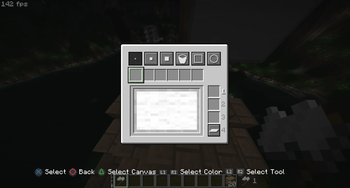
BTLegacy Flag Editor GUI
A screenshot of the Better than Legacy flag editor GUI, allows easy changing of colors, tools, and curser movement while using a controller.

BTLegacy Hud Fadeout
The Hud can fadeout when inactive like it did on the Legacy Console Editions of Minecraft

BTLegacy Crafting GUI
A screenshot of the Better than Legacy crafting GUI, works like the crafting GUI found in the Legacy Console Editions, but also features mouse and keyboard support letting you click to navigate or re-organize your inventory



