Compatibility
Minecraft: Java Edition
Platforms
Supported environments
90% of ad revenue goes to creators
Support creators and Modrinth ad-free with Modrinth+Creators
Details
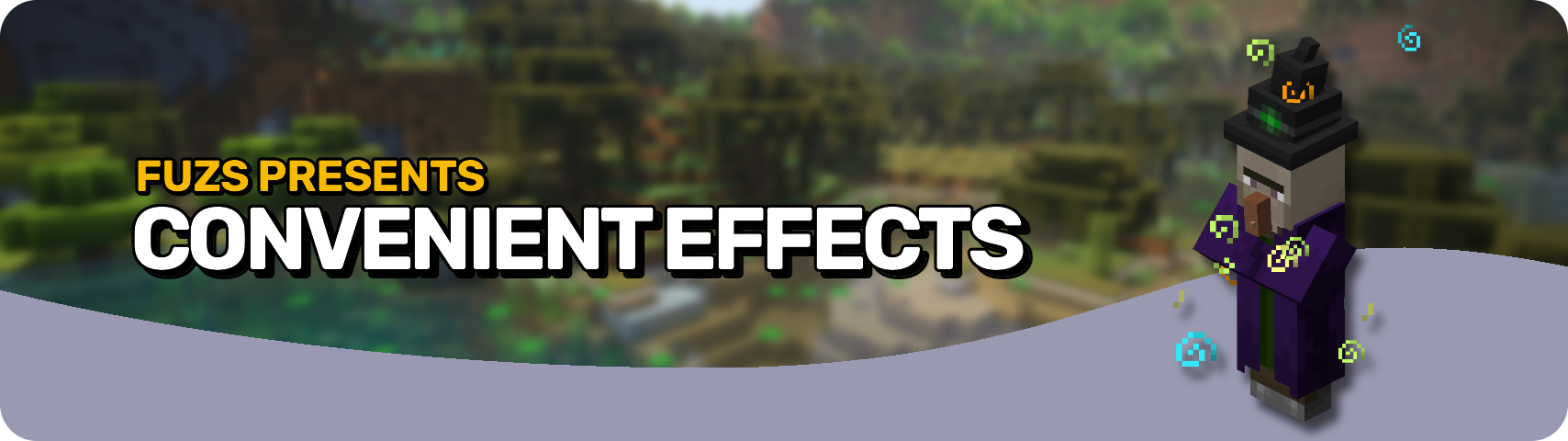
![]()
![]()
![]()
Convenient Effects makes Minecraft's potion effects smoother, smarter, and a lot more satisfying to use — without changing how you brew them! ✨
No new items, no complicated systems — just better effects. 💡 Feels like it should be part of Minecraft! 🎮
![]()
![]()
🎭 Less Obtrusive Potion Particles
- 🧍 First-person view is way clearer — particles are reduced or hidden.
- ⚙️ Can also apply to third-person or all entities, if configured.
🦘 Jump Boost
- At level 2 or higher, walk up full blocks without jumping!
- 🏃 Great for smooth parkour and exploring uneven terrain.
🌫️ Blindness
- Now scales with potion level. Higher levels = more intense effects.
- 👁️ Also affects mobs and reduces how far they can detect you — sneak by unseen!
🔥 Fire Resistance
- 🔥 No more staying on fire after leaving lava or flames.
- 🧯 Flame overlay is hidden — no more blinding fire in your face!
- 🌋 See clearly while swimming in lava.
- ✨ Smooth fade-out when the effect ends — looks so much better.
🌙 Night Vision
- No more harsh flicker when it ends.
- 👀 Enjoy a clean, smooth transition back to normal vision.
🪶 Slow Falling
- Hold sneak to temporarily drop faster without taking fall damage.
- 🧗 Great for Elytra landings, caves, or mountain climbing.
![]()
![]()

![]()
![]()
⏩ INSTALLATION REQUIRED ON CLIENT & REQUIRED ON SERVER
⏩ REQUIRES PUZZLES LIB TO BE INSTALLED (FABRIC & NEOFORGE)
⏩ REQUIRES FABRIC API TO BE INSTALLED (FABRIC)
⏩ REQUIRES FORGE CONFIG API PORT TO BE INSTALLED (FABRIC)
![]()
![]()
If available for a mod, configuration is possible directly from in-game using the mod menu (requires Mod Menu by Prospector to be installed on Fabric). Please note that on older Minecraft versions installing Forge Config Screens is also a requirement.
For manual configuration using an external text editor all files are found at .minecraft/config, named as MOD_ID-client.toml, MOD_ID-common.toml, or MOD_ID-server.toml, depending on the type of config. Not all types might exist for a mod, if any at all.
![]()
![]()
🌟 Thanks to Raltsmc for inspiring the blindness tweaks with their Mob Blindness mod.
![]()
![]()
![]()




