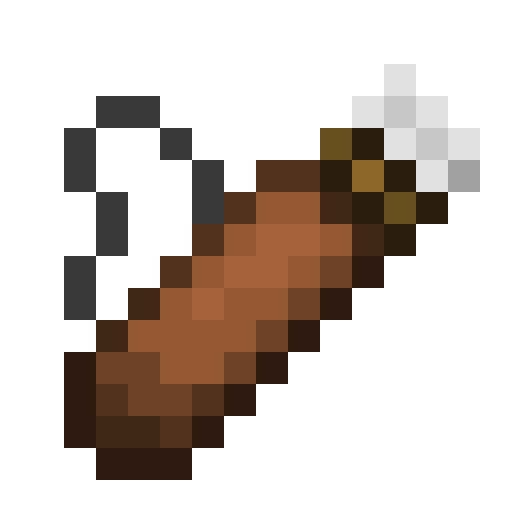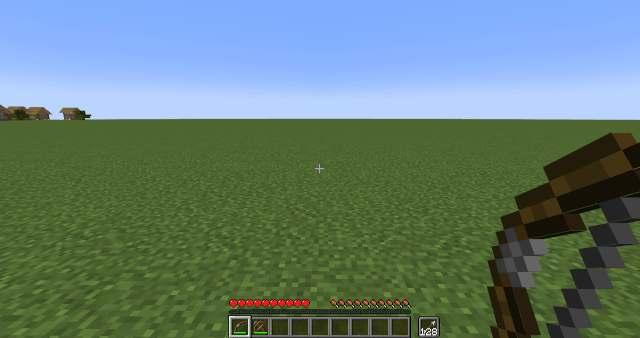Compatibility
Minecraft: Java Edition
1.20.1
Platforms
Fabric
Supported environments
90% of ad revenue goes to creators
Support creators and Modrinth ad-free with Modrinth+Links
Creators
Details
Licensed MIT
Published 11 months ago
Updated 5 months ago

Arrow Select
Select between the different kinds of arrows, by holding down Shift and scrolling the mouse wheel
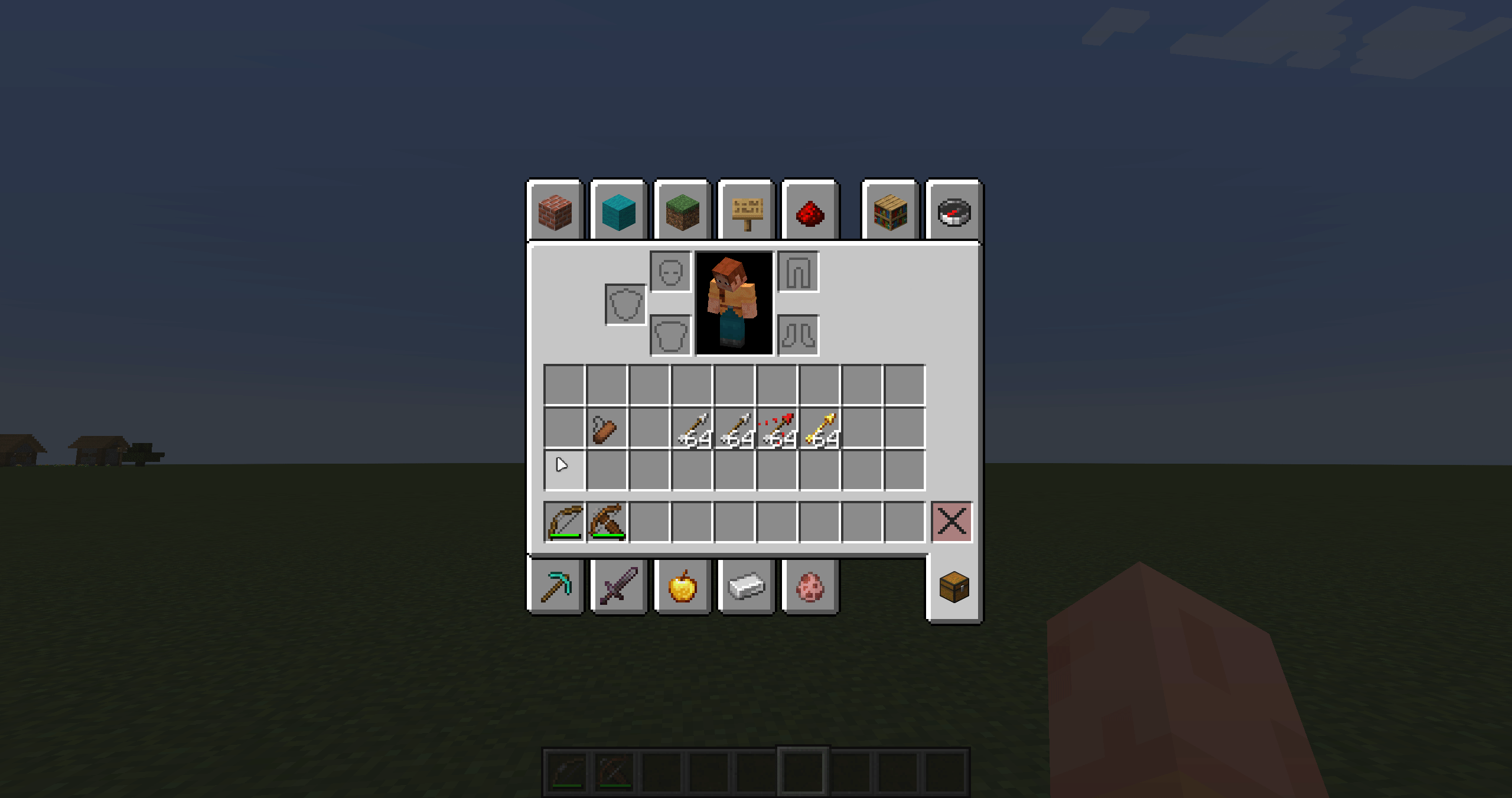
Filling with arrows
Right clicking the bundle onto arrows or the other way around put the arrows into the quiver
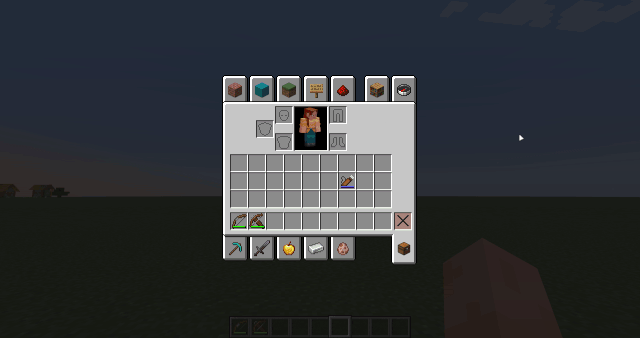
Equipping the Quiver
The quiver can be worn on the back. It will render arrows, according to how full it is
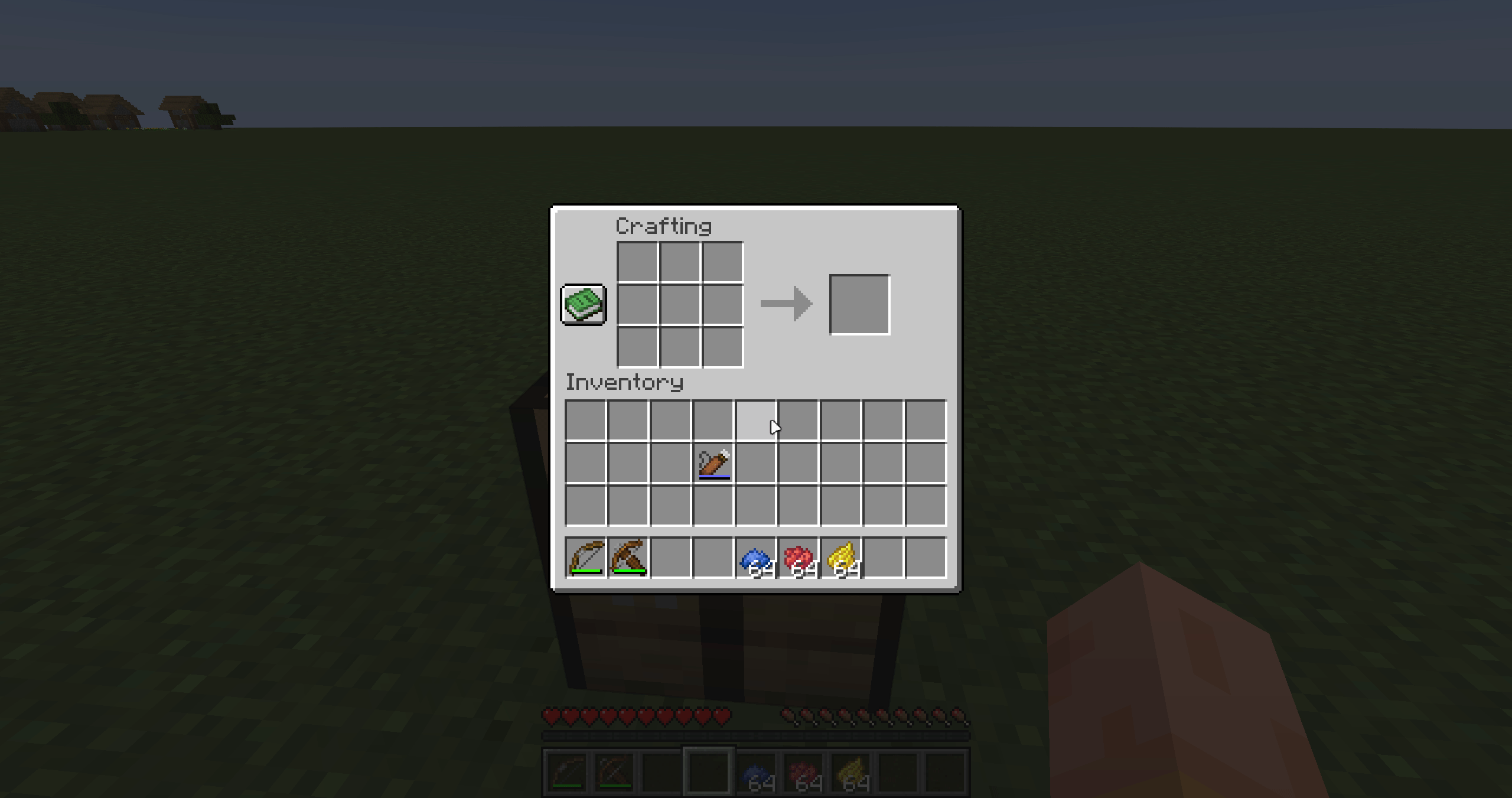
Dyeing
The quiver can be dyed with any combination of colours, just like leather armour