Compatibility
Minecraft: Java Edition
1.19.4
1.18.x
1.17.x
1.16.x
Platforms
Fabric
Supported environments
90% of ad revenue goes to creators
Support creators and Modrinth ad-free with Modrinth+Links
Creators
Details
Licensed CC0-1.0
Published 3 years ago
Updated 2 years ago
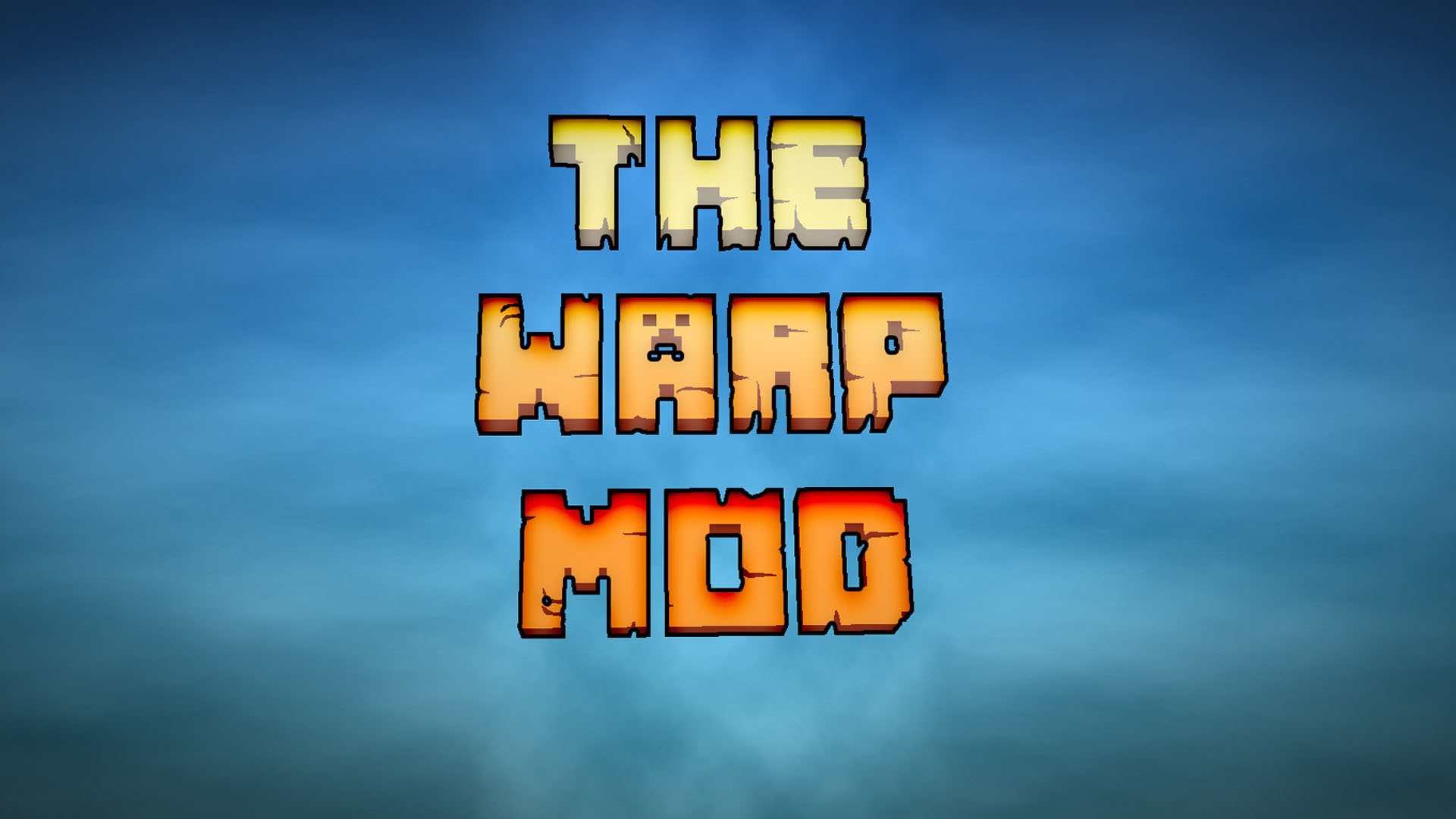
Description
It allows teleporting to various warps, This mod does NOT need to be installed client-side.
Clientside
This mod can now be installed purely serverside, purely clientside, or for the best experience installed on both.
Waypoints
Warps can now show in game via waypoints.

Keybindings
| Key | Name | Description |
|---|---|---|
| B | Create Warp | This will open a quick create UI |
| U | Open Warps Menu | This will open a warp list UI |
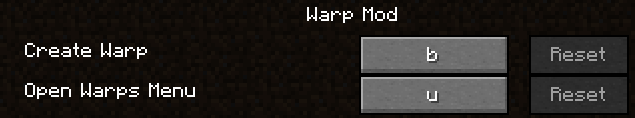
Warp Menu
This is a menu to show a list of all of your warps, remove, edit and teleport to them.
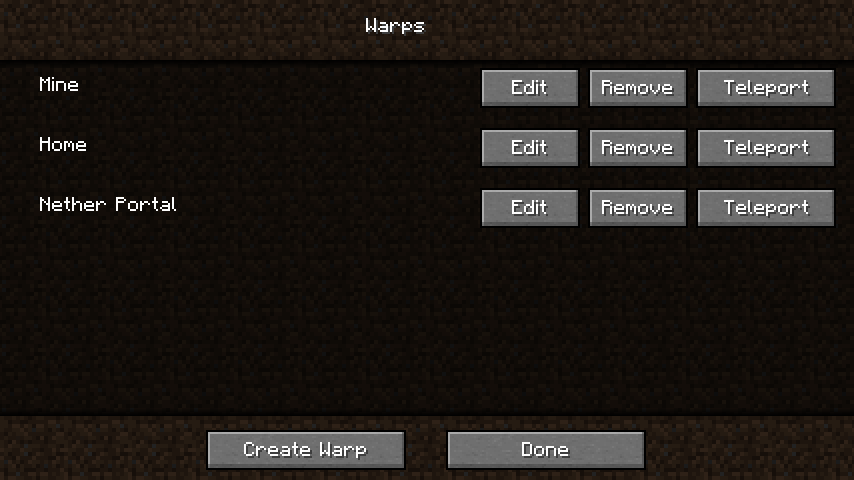
Edit/Create Warp Screen
This is the menu that will allow you to create and edit your warps

Serverside
Commands
/warp set <name>- creates a warp/warp list- lists all warps created/warp back- when you teleport using warp a "warp back" is automatically created./warp random [<max>] [<min>]- randomly teleports the player using the max and min. by default max is 500 and min is 25 blocks away./warp rename <old> <new> [<overwrite>]- renames the old warp name to new warp name, if new warp exists overwrite will overwrite it./warp <name>- Teleports you to that warp point./warp spawn- Teleports you to spawn/warp remove <name>- removes warp
FAQ:
- Can I use this in a modpack
- Yes, you are more than welcome to add this to your modpack.
- If I have an error where is the best place to vocalize.
- Posting in the Issues section would be the easiest way for me to notice, but I do read and reply to all comments.
